The world of technology continues to transform the way we live. Nowadays, the internet is highly accessible may it be through scrolling social media platforms, reserving a BTS meal on a McDonald’s app, booking a piso fare flight, paying bills, ordering stuff on e-commerce platforms, or having online classes. Considering the number of internet users each day, there is no doubt that it is a viable option to widen your business coverage. But where to start?
In a business, one of the many options is to have your own website. Having one can give you a competitive advantage. Because it builds a sense of credibility, you can also direct your campaigns towards the target audience, and convert them to potential clients. For starters, this can be a complicated topic. Which is why we are here to help you get started. But before anything else, you’ll have to book an appointment first. 😉
For today’s topic, we’ll walk you through the process on how to schedule an appointment with Grow Forward JP Inc. Don’t worry! It won’t take hours. All you need is a few clicks and then you’re ready to go.
STEPS:
-
-
- 1. Visit our website (growforwardjp.com)
- 2. Click “Order Website”
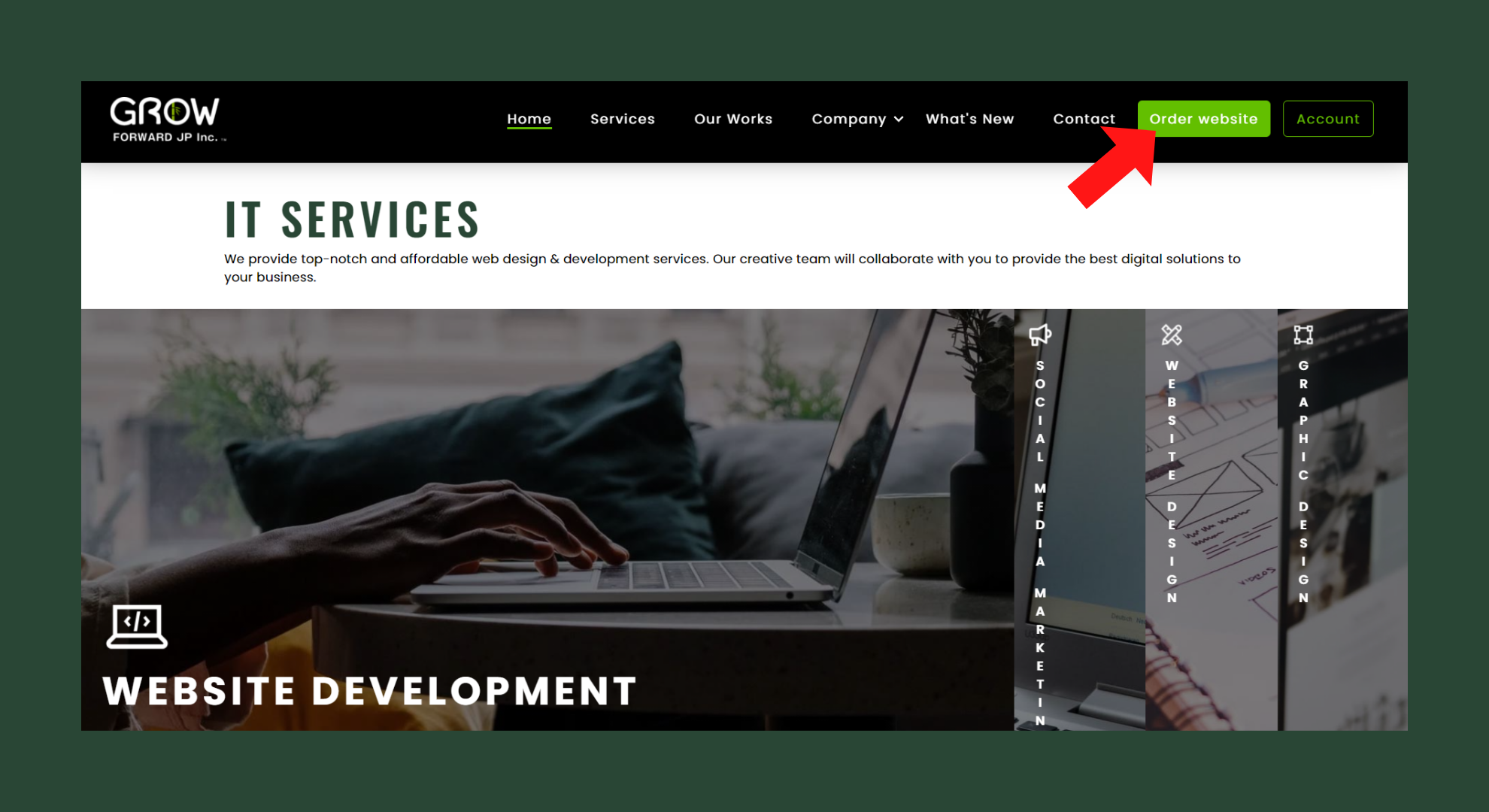
- 3. You will have some options to choose from. It’s to help us understand your preferences better.
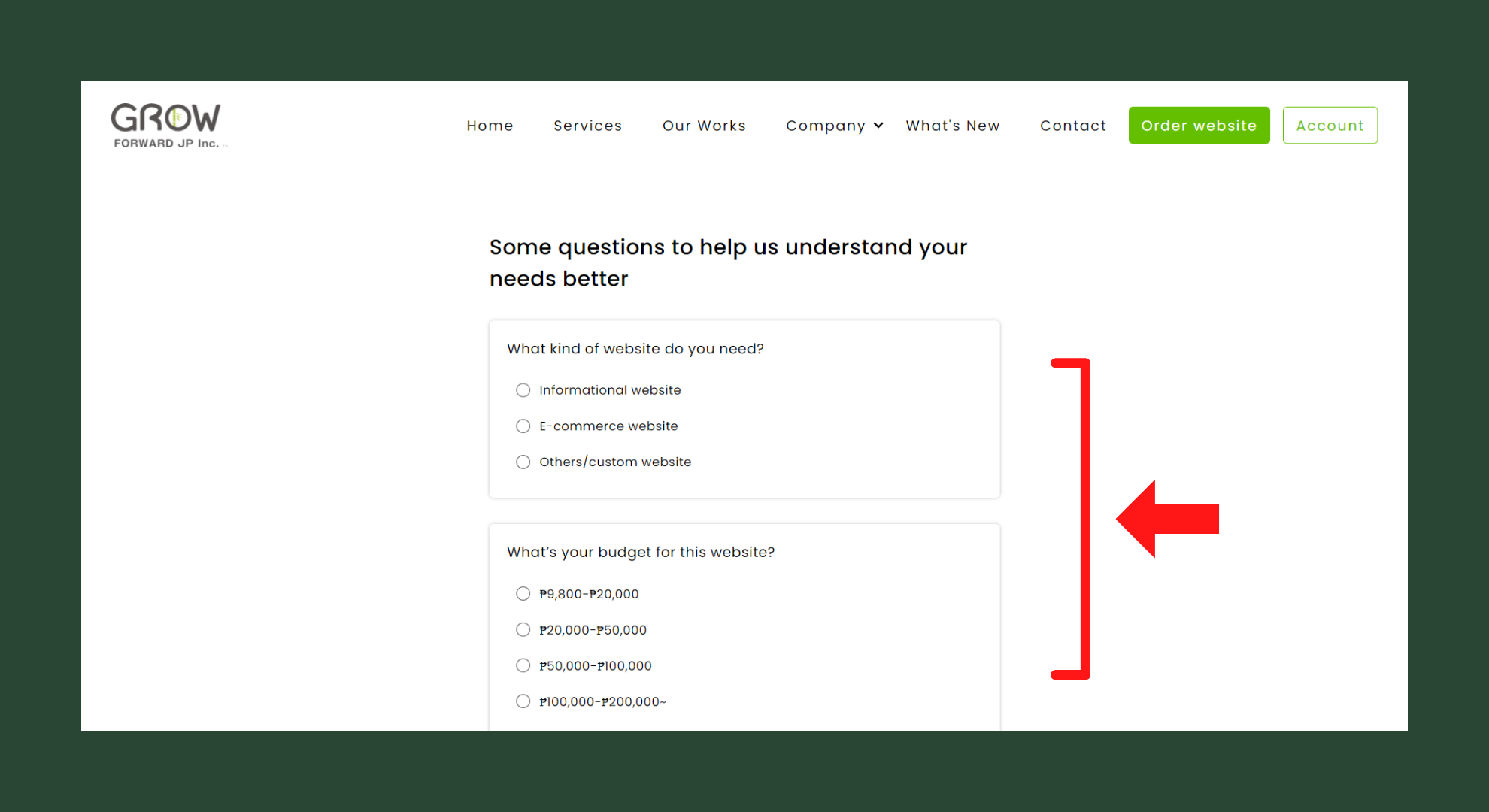
- 4. Afterwards, choose the type of service. If you already have the design, you can choose Website Development. But if not, simply choose Web Design.
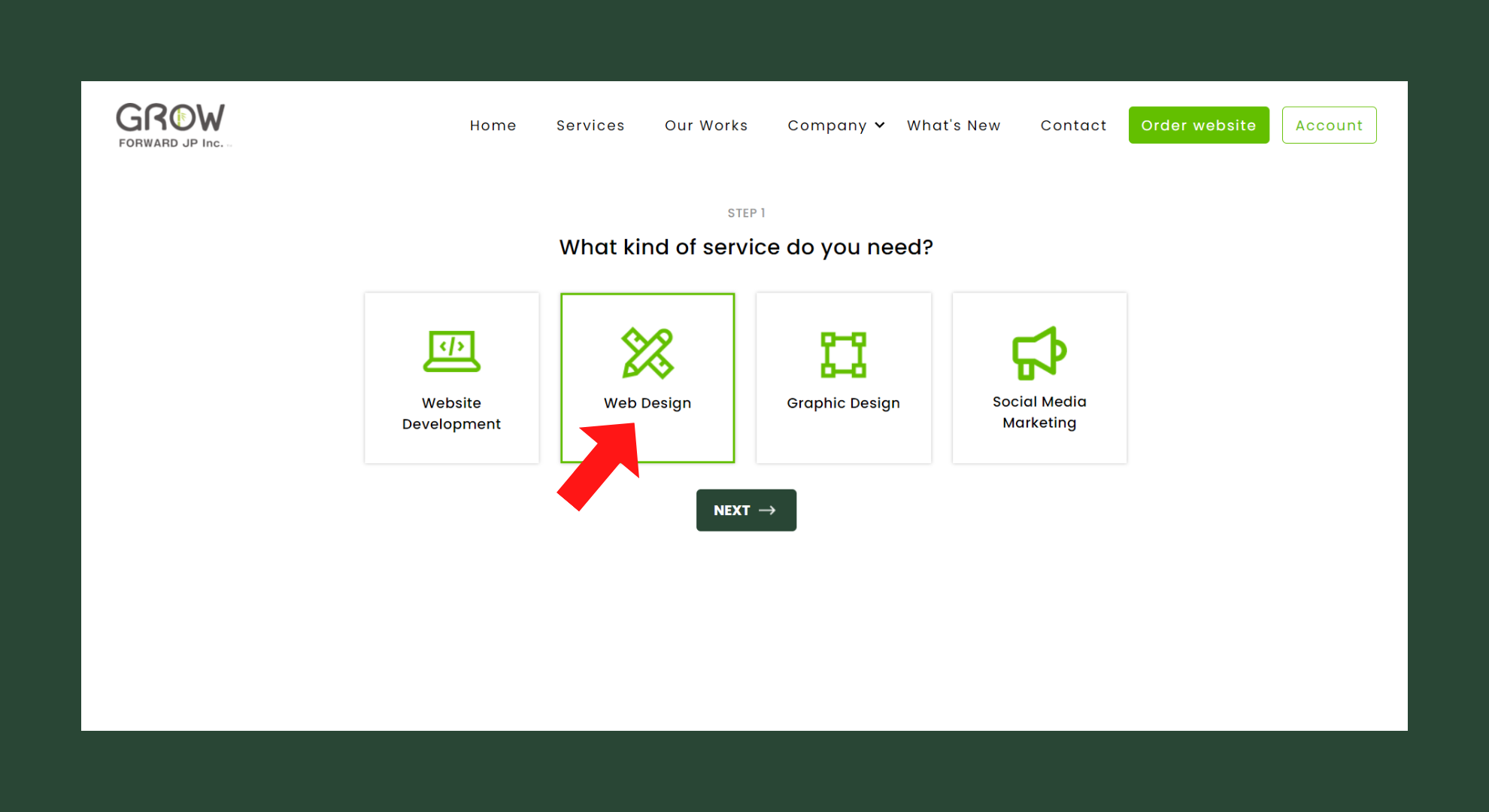
- 5. Complete further details (e.g., your available schedule, name, email, contact information). Don’t worry! These will be handled with the utmost confidentiality.
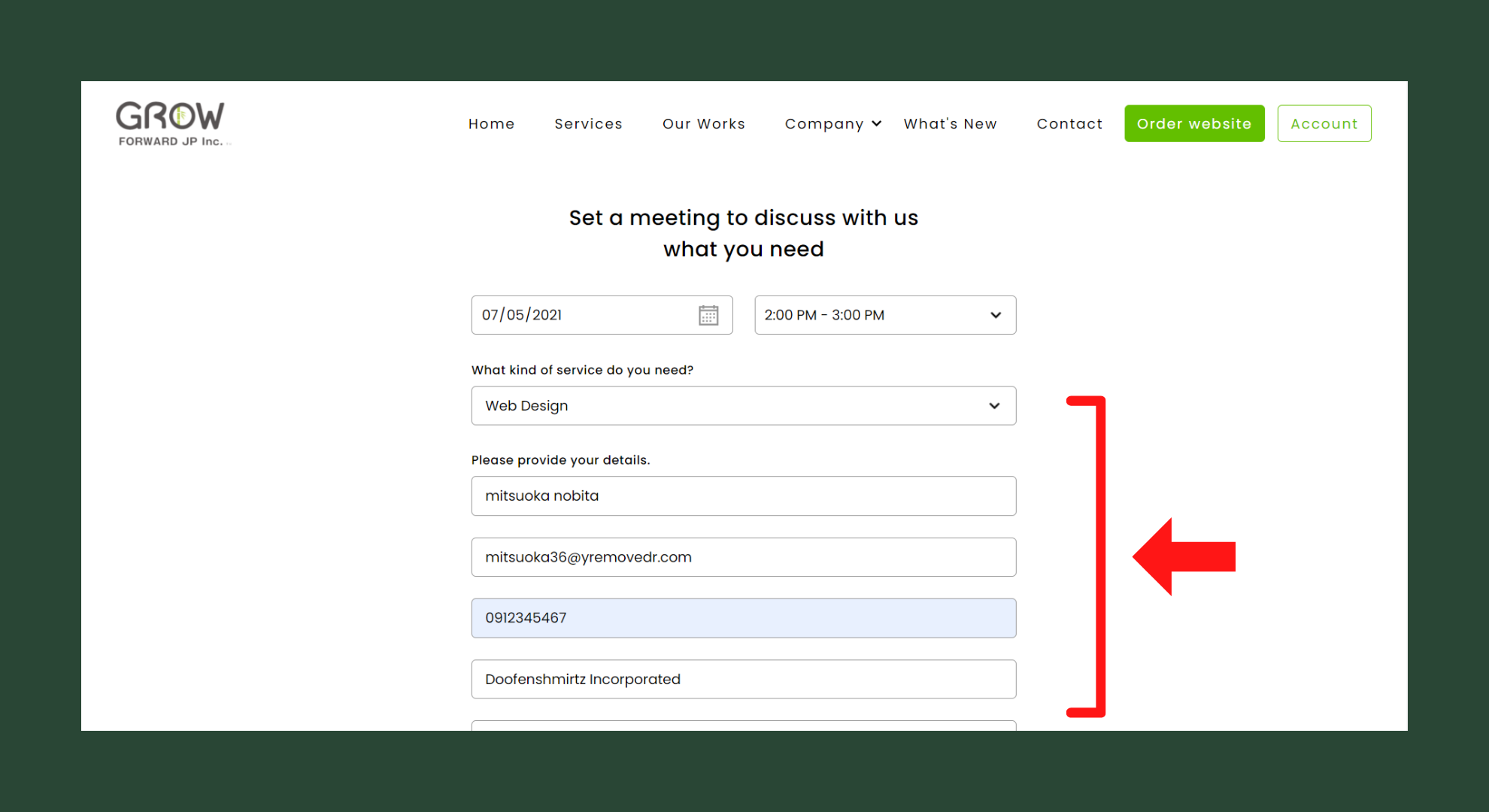
- 6. Then, you will be directed to the confirmation page to validate your appointment. You will also receive a confirmation email afterwards.
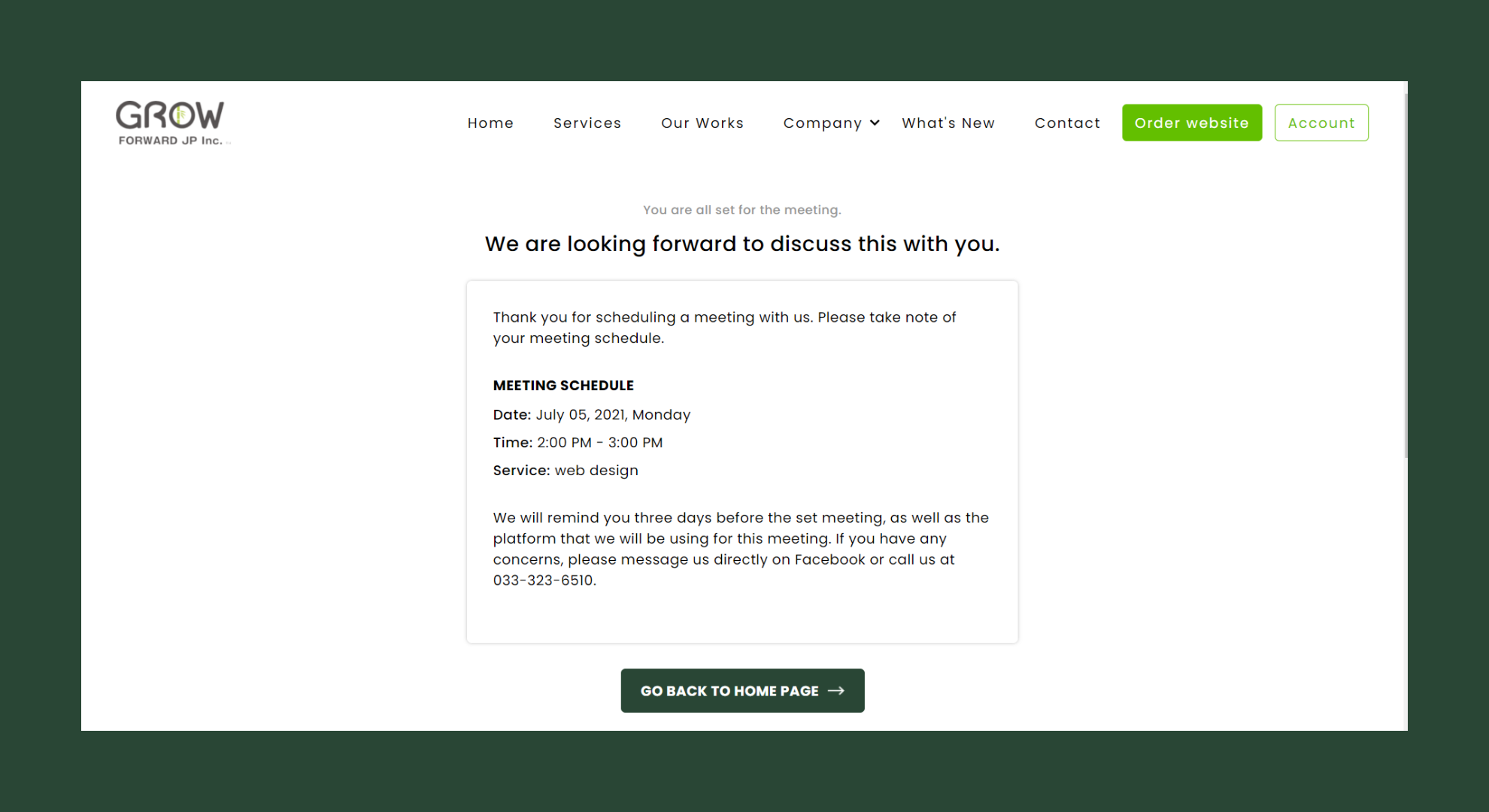
- 7. We will contact you as soon as we get hold of your appointment details.
-
Easy peasy, right?
This ends with our short tutorial on Grow Forward’s booking system. We can’t wait to help you out with your business plans. So, what are you waiting for? Book now!
